The beauty of any tablet is that it offers almost
anything you need and want. For example, if you like music, you can easily turn
it into a music player. Whatever you use, even an affordable Android tablet computer,
you can play music with it. However, if you want an amazing music player for
you and for your friends to enjoy, here are some things you should know.
Get Music
If you want to get your music collection on to your
affordable Android tablet, then you should connect your tablet to your
computer. If you cannot find a USB cable to connect your device to your
computer, try WebSharing File/Media Sync. It lets you upload and download files
between a tablet or phone and a computer via WiFi.
Download Music
There are actually a lot of apps on the Play Store
where you can get new music without visiting Amazon music store. For example,
you can get Music Junk, which lets users to search, download and store any song
for free. You can also use TubeDroid to download YouTube videos or music to
your library. If you want new music from indie and underground scenes, check
out New Music Junky. This is an app that informs you where you can get music
from unsigned artists even before clubs or radios get them.
Stream Music
The most popular streaming app is of course
Pandora. It offers access to usual stations. You can have your choice from its
library of more than 900,000 songs. For those who want a wider selection of
songs, Spotify is pretty much unbeatable with more than 20 million songs on its
library. For a free version, it seems that Pandora has more fans, but Spotify
seems to have better reviews in its paid version. There’s also Grooveshark that
has better social features and allows for songs that have been uploaded by
users, which means possibly more songs in its library in the future. PlayMe is
also free and streams three million tracks. If you can pay, try StreamFurious.
Customize and Personalize Your Music
Do you want a part of
a song to be your ringtone? Try RingDroid. It allows you to edit your favourite
songs. You can also record your own sounds to create customized ring tones
using your phone. If you do not like your alarm sound, then try Playlist Alarm.
You can create multiple custom playlists from your library so that you can wake
up comfortably.
Conclusion
These are just some
tips that you can do to enjoy your affordable Android tablet as music player to
the fullest. If these are not enough, why not explore Google Play Store? You
might stumble upon a third-party app that might offer what you like when it
comes to streaming music.






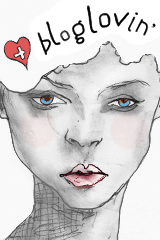

I need a tablet! I feel I am the only person in the world without one!!
ReplyDeletehttp://dhariascloset.blogspot.com